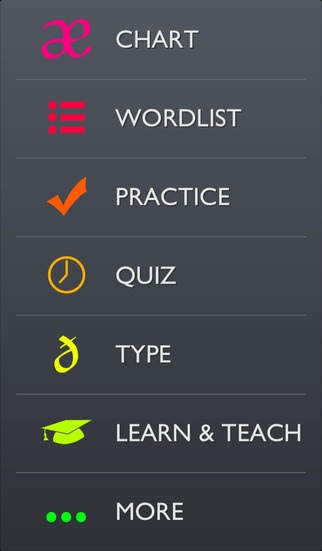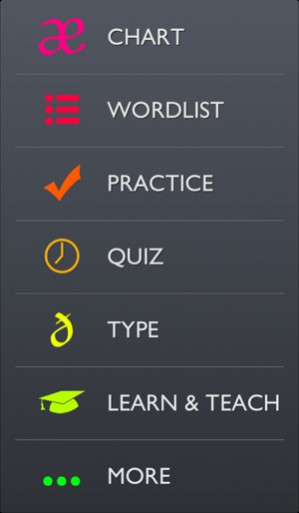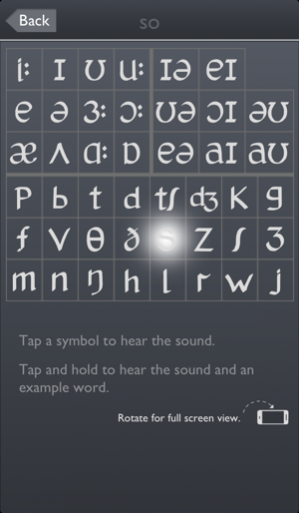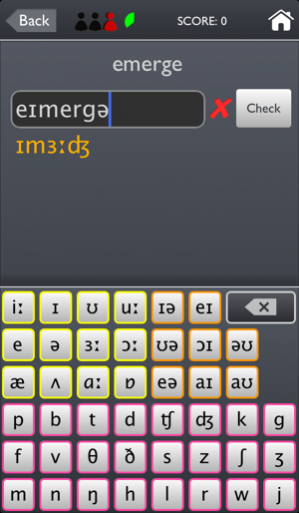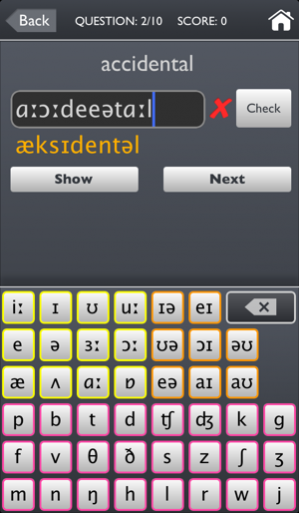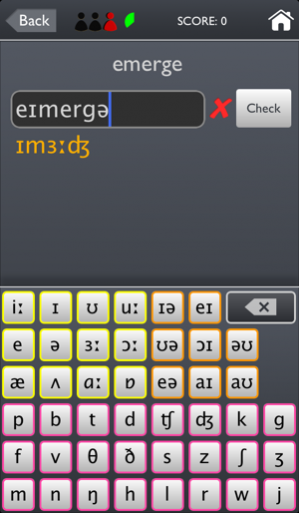Sounds: The Pronunciation App 3.42
Paid Version
Publisher Description
The ultimate interactive English pronunciation tool, for both students AND teachers. Sounds helps you study, practise and play with pronunciation wherever you are. Based on the best-selling book 'Sound Foundations' by pronunciation expert Adrian Underhill, the app features a fully-interactive Phonemic Chart for both British and American English. You can look up and listen to words and phrases in the WORDLIST, plus record and compare your own pronunciation. All wordlists now come complete with definitions, powered by Macmillan English Dictionary Online. If you’re using a Macmillan coursebook, you can now buy additional wordlists directly inside the app. PRACTISE your pronunciation reading, writing and listening skills Test yourself with one of the pronunciation QUIZZES Use the phonemic TYPEWRITER for free practice LEARN with lesson plans, videos and top tips for teachers, and study hints for students *** Winner of the British Council ELTons Award 2012 for 'Innovation in learner resources'. The judges felt that “This is a great app – it is easy to navigate, user-friendly, thorough, and, I am sure, innovative.” *** COMPLETE FEATURE LIST: ► Interactive Phonemic Chart (British and American English) with high quality audio - tap to hear a sound, or tap and hold to hear the sound and an example word. ► Work in British or American English, and switch between them at any time. ► Vocabulary Wordlist (with over 650 words): - Phonemic transcriptions and audio - Record your own pronunciation - Purchase new wordlists from directly inside the app. Wordlists are available for popular Macmillan coursebooks, as well as topic-based lists. New wordlists feature vocabulary, phrases and audio recordings. - Turn stress marks on or off to view the primary stress mark in the Wordlist, Practice, Quiz and Type sections. ► Practice Activities (Listen, Read and Write). ► Quizzes (‘3 Minutes’ & '3 Lives' modes) for listening, reading and writing. ► Phonemic Typewriter for free practice. ► ‘Introduction to the Chart' video featuring Adrian Underhill. ► Three downloadable lesson plans for teaching with the Sounds app. ► Top Ten Tips for Teachers. ► Top Ten Tips for Students. ► ‘Teaching with the Chart' – complete workshop video with Adrian Underhill. ► Full Instructions. ----------------------------------------- *** Some of the great user reviews we’ve received: “Excellent app for teachers and students alike. Takes the guesswork out of pronunciation and helps with memorisation of the chart.” “I’m an ESL teacher in Mexico and cannot tell you how handy this app will be in my classes. I simply love it!” “I’ve been studying for a TEFL qualification and I wish I’d found this app sooner!” ----------------------------------------- For more information about the phonemic chart, the choice of vocabulary included in the Wordlists, and the benefits of Sounds: The Pronunciation App for both language teachers and students, visit the website at www.soundspronapp.com
Mar 1, 2016 Version 3.42 - Fixed the networking security issue when downloading the content.
About Sounds: The Pronunciation App
Sounds: The Pronunciation App is a paid app for iOS published in the Kids list of apps, part of Education.
The company that develops Sounds: The Pronunciation App is Springer Nature Limited. The latest version released by its developer is 3.42. This app was rated by 2 users of our site and has an average rating of 3.0.
To install Sounds: The Pronunciation App on your iOS device, just click the green Continue To App button above to start the installation process. The app is listed on our website since 2016-03-01 and was downloaded 160 times. We have already checked if the download link is safe, however for your own protection we recommend that you scan the downloaded app with your antivirus. Your antivirus may detect the Sounds: The Pronunciation App as malware if the download link is broken.
How to install Sounds: The Pronunciation App on your iOS device:
- Click on the Continue To App button on our website. This will redirect you to the App Store.
- Once the Sounds: The Pronunciation App is shown in the iTunes listing of your iOS device, you can start its download and installation. Tap on the GET button to the right of the app to start downloading it.
- If you are not logged-in the iOS appstore app, you'll be prompted for your your Apple ID and/or password.
- After Sounds: The Pronunciation App is downloaded, you'll see an INSTALL button to the right. Tap on it to start the actual installation of the iOS app.
- Once installation is finished you can tap on the OPEN button to start it. Its icon will also be added to your device home screen.